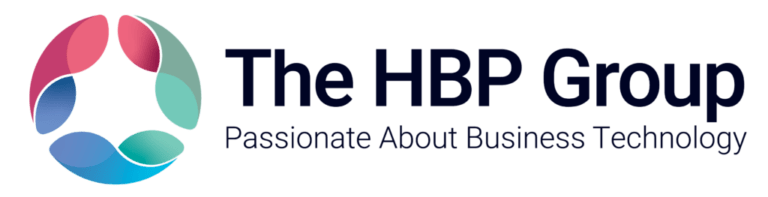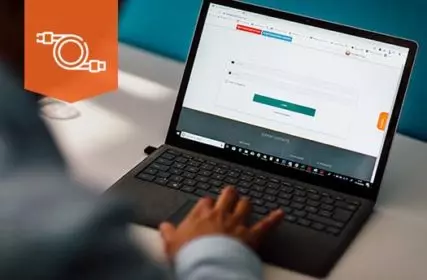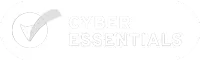Unify Your Sales And Marketing Efforts To Drive Your Profits
Ready to see it for yourself? Use the calendar to book a 15-min taster demo >
Microsoft Dynamics 365 Business Central means a single connected platform across your Accounts, Sales and Marketing teams. Action and manage sales campaigns straight from the dashboard and monitor your campaigns, opportunities and profitability every step of the way. Plus, with powerful Microsoft integration capabilities you can level-up your quote-to-cash process with Dynamics 365 for Sales.