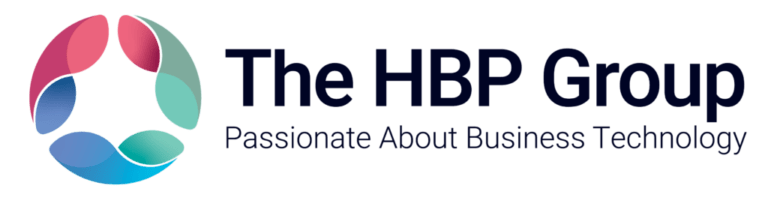Sage 200 Professional 2024 R1 What’s New
Unlock the full potential of your business: save time, increase accuracy and drive growth.
Allocate Stock for Orders in Sage 200
In Sage 200, There are three ways that you can allocate stock when using the From Stock fulfilment method. We tell you how...
Amending Purchase Orders in Your Sage 200 Software
In Sage 200, you can amend your purchase orders where you need to correct certain bits of information. Find out how in our latest blog.
Bank Feeds Service Changes in Sage 50 and 200
Ahead of changes, Sage are encouraging customers to do their bank migration as soon as possible. All of the feeds outlined will be disabled by 30 Nove...
Allocating Purchase Orders to Projects in Sage 200
In Sage 200, you can allocate items on your purchase orders to your projects. You do this by entering details of relevant project and project item in ...
Using Analysis Codes with Sales Orders in Sage 200
Our blog post covers more information about how to use analysis codes, including what you should first consider, how to set them up, apply codes to sa...
How To Forecast Your Financials For Better Decision-Making
These days, it's as important as ever for Finance Directors and Managers to effectively forecast financials. With an ever-changing landscape in the UK...
Our Favourite Sage 50 Hints and Tips
Our Senior Software Support Specialist, Louise, has pulled together some of her favourite Sage 50 hints and tips, so you can take advantage of some of...