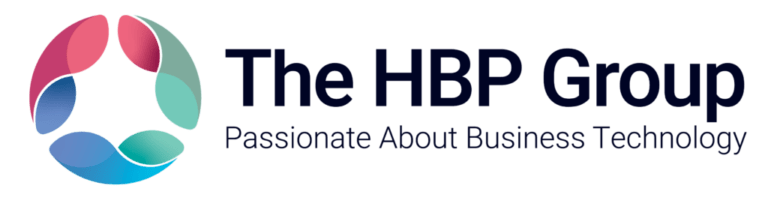Pegasus 4-part refresher training series
We first put together this 4 part training course on 2018. Lead by Rachelle Gray, our resident Pegasus Opera expert, it has been designed to show you functionality of the systems from a user’s perspective. When designing the series, we took inspiration from real support queries to help our customers gain a greater understanding of Opera. By learning how to get the most out of your software you can save time by automating regular procedures.
The course is for anyone whether your an absolute beginner, casual user or a seasoned professional. We cover reporting, processing, functionality and Excel with Pegasus XRL. You can visit our series and find out more about the key topics we cover here:
Pegasus Refresher Course >
Free Pegasus Beginners Guide
As part of our collection of resources created by our Pegasus Specialists for our customers we have put together a 2 part beginners guide for Pegasus Opera 3 users.
These guides are suitable for any level of knowledge from novices to advanced users. Written by our Pegasus support team this is our complete guide to getting started with Opera 3.