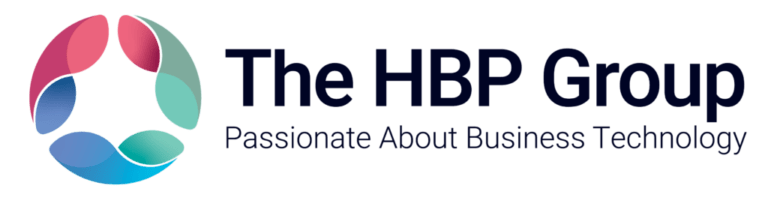A Beginners’ Guide To Sage 50
Our Sage Experts have put together a free guide for Sage 50 users. Perfect for novice, intermediate and advanced users.
Whether you’ve been using Sage products for years or are a complete newbie, our Beginners’ Guide to Sage 50 will take you step by step through the key areas of the software, and help make your day-to-day working life that little bit easier.
Whether you are an experienced or new user of Sage products, start at the beginning of this useful guide to understand how to get started with Sage 50.
Optimise your knowledge with some top tips for best practice towards the end of the guide.
Additional information is also available outlining resources and support available from The HBP Group.
To Download –
Please fill in the form on the right hand side or to find out more about the guide read more below.