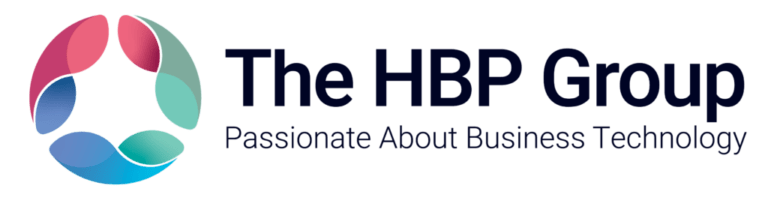Sage 200 Versions and Support Status
When a new version of Sage 200 Professional becomes available twice each year (usually as R1 and R2), an older version typically moves into ‘end of support’ status, whilst another version moves into ‘extended support’. As a result, it’s good to know where you stand, so we’ve put together a handy guide – info correct as of April 2024.
If you’re not sure which version you’re on, click on the Cog (Settings) button at the top right of your main Sage 200 screen and select About Sage 200. Then you can compare your version number to the Database Version* using the guide below.