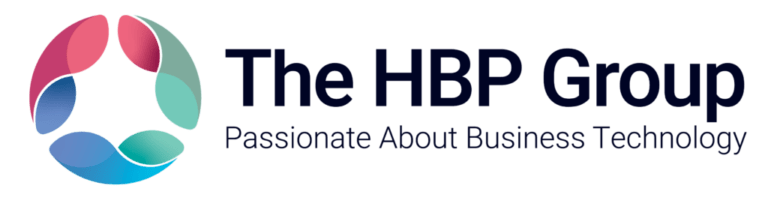Tip 1:
Make Sure Your P60s Are Ready To Go.
Every employee that works for your business on the final date of the tax year needs a P60 to summarise their pay and any deductions for that tax year. The dates to remember are, the final day of the tax year is 5th April and all employees MUST have their P60s delivered before 31st May.
Using your payroll software, be it Sage, Pegasus or Exchequer, you can generate your P60s and share them online with all employees safely and securely. Alternatively you can take a more traditional route by printing them out and posting them to employees.
Tip 2:
Make Sure You Know The Date Your Payroll Ends.
Businesses all work slightly differently when it comes to payment periods. Some payment periods will end on week 53 (if the pay date falls on 5 April 2021) and some on the normal week 52. If your employees are paid monthly you might not have a week 53, so don’t need to worry and you can continue to process payroll as normal. However, if some or all of your staff are paid weekly, fortnightly or 4 weekly and that date falls on the 5th April then you will have a week 53 to complete before normal payroll before processing your year end.
Tip 3:
Employee Holiday Dates Over Payroll Year End
Don’t forget that if any of your employees are on holiday or taking annual leave over the year end period, then only process their holiday pay up to 5th April. For anything after this date, you’ll need to process it in week one of the new tax year.
Tip 4:
Are All Your Employees Staying?
If you have any employees leaving the business or maybe some that have already left, you will have to make sure you process these as leavers in your accounts software and fill out any relevant financial documentation such as Full Payment Summary (FPS) or Employer Payment Summary (EPS).
Tip 5:
Send Off Your Final Full Payment Summary (FPS)
Once you have worked out the above issues of employees leaving the business and the final week of payroll be it week 52 or week 53, you can process your final payroll tax year. Don’t forget that when you process your final year end this is an internet submission and the deadline is the 19th April. You can also send your final FPS and, if required, EPS.
Tip 6:
It’s Time To Process Year End
Using your current accounting software, you can check your processing date is set to 5th April and process your final submission for tax year 2020/2021. After this is done you can create and distribute your P60s.
Don’t forget that your software provider should look to update the current version of accounting software that you are working on around this time of the year. If you’re a customer of The HBP Group and would like some more information on updating your accounting software, please speak to our customer support team or your account manager.