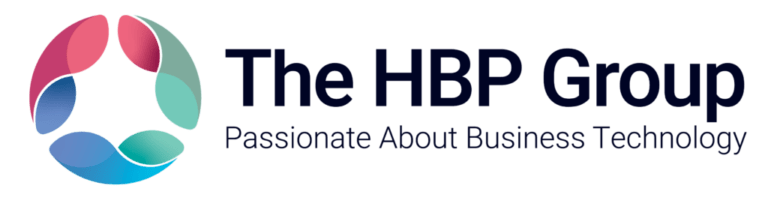See What’s in Store for Sage 200 2024 R2
Sage 200 2024 R2 is here, bringing a host of new features and enhancements designed to streamline your business processes and boost productivity. Let’s dive into the key improvements that will benefit your organisation.
You Asked, They Listened…
Sage 200 customers have requested the following features…
Amend Requested and Promised Dates: Enhance efficiency and accuracy with the ability to modify requested and promised dates on Sales Orders, Quotes, (desktop and web Screens), and Proformas (desktop only). Instead of manually updating each line item, our new feature allows for quick, cascading date changes, significantly reducing data entry time.
Increased Reference and Second Reference Field Lengths: Originally driven by the need to accommodate longer vendor invoice numbers, such as those from Amazon, this enhancement ensures businesses can avoid abbreviating critical information, reducing errors and improving data clarity.
AR Automation
Make Getting Paid From Repeat Invoices Simple and Painless.
- Get Paid Faster With Less Effort: Avoid payment delays with automated customer onboarding and verification, ensuring invoices are accurate from the start.
- Stay on Top of Cash Flow: Identify customers affecting your cash flow with a 24/7 view of all outstanding invoices, amounts due, and payment status.
- Simplify and Automate Collections: Schedule, send, and track payment reminders and invoicing communications, to avoid manual follow-ups and digging through emails for past communications.
- Start Quickly Without Long, Complex, or Costly Implementations: Get set up using a standardised ERP connector that seamlessly integrates with your accounting system.
Sales Order Processing
The ability to amend request and promised dates on sales orders offers greater flexibility and control over your delivery schedules. By cascading date changes to subsequent lines, you can ensure accurate and timely fulfilment.
Bank Feeds – Transaction Import
Customers can import bank transactions for reconciliation purposes. With the new bank transaction import feature, you can easily export transactions directly from your bank and import them into Sage 200. This new feature ensures that all transactions are entered accurately and on time, giving businesses better control over cash flow, financial position, and security by identifying any discrepancies quickly. This provides greater control over the import process, allowing you to import data at your convenience and from a wider range of banks.
Purchase Ledger/Purchase Order Processing
The increased character limit for reference and second reference fields in Purchase Ledger, Sales Ledger, Nominal Ledger and Cashbook provides more flexibility for detailed tracking and reporting.
Bank Feeds
The addition of Barclays Corporate Bank feeds expands the range of supported banks, simplifying bank reconciliation and improving data accuracy.
Connected Services
Regular updates to connected services ensure uninterrupted service and keep your business running smoothly.
Maintenance of Line
Ongoing maintenance of the Migration Tool, Report Designer and Carbon framework ensures that these essential components remain up-to-date and perform optimally.
Security Updates
Regular security updates are crucial for protecting your sensitive business data. Sage 200 2024 R2 includes a number of security enhancements to safeguard your information.
Sage 200 2024 R2 offers a range of improvements that can help you streamline your business processes, improve accuracy and enhance security. By staying up-to-date with the latest releases, you can maximise the benefits of your Sage 200 investment and drive your business forward.
Questions?
If you have any questions about Sage 200 Professional 2024 R2 get in touch! See the full ‘What’s New’ brochure here.