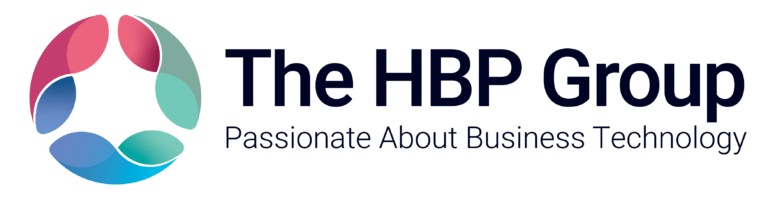Chapter 6: Production Creation, Planning and Processing
Resources
Navigate to operations > resources
Resources are used in business cloud to trace time and cost of a process or group of processes within production. Resources can comprise of a single machine, groups of machines, individual employees, or any other processes used in production.
To create resources, navigate to the resources screen and select +new at the top of the screen. Assign the resource a name, description, cost per hour, manning details and default start time and capacity hours. The start time and capacity hours will influence the scheduling screen so should be are as accurate as possible.
Once resources have been created, they can be attached to manufactured stock items as part of the bill of material or added ad hoc against the works order, actual time can then be recorded and reports for production costing can be seen that look at the actual time spent and cost per hour to give pretty accurate costings for production.